Getting the best from flexr
Absence
What is expected from the employee: Employee to request the absence on the Flexr platform.
What action will Flexr take: A request for approval will be sent to you. If no approval or rejection has been given within 7 working days, a reminder will be sent.
What action you need to take:
Approve/reject the request on the Flexr platform. The employee will be notified of the outcome.
Accidents
What is expected from the employee: Employee to log any work-related accidents on the Flexr platform.
What action will Flexr take: A Flexr representative will contact the employee to gather all information relating to the accident and will supply you with details. Updates will be sent as required.
What action you need to take:
Ensure details of the accident are recorded on your internal personnel file and any serious accidents are logged with the Health & Safety Executive (if advised by a Flexr representative to do so)
ACCOUNT CHANGES
What is expected from the employee: Employee to amend their personal details including bank details) on the Flexr platform.
What action will Flexr take: A Flexr representative will complete a security call back and approve/reject the change accordingly. The Flexr platform will also notify you of any changes.
What action you need to take:
Amend your internal personnel file if advised by a Flexr representative to do so.
DOCUMENTS
What is expected from the employee: Employee to upload right to work ID, proof of address, P45 from previous employer and any documents/letters (including sick notes, resignations, hospital appointments etc) on the Flexr platform.
What action will Flexr take: A Flexr representative will review the document for quality of image, update records accordingly and advise you when this process is finalised. You will be notified when any documents require your attention.
What action you need to take: Upload any employee documents that you receive from the employee to the Flexr platform. Examples of such being Attachment of Earnings notice, employee right to work ID, P45s from previous employer.
HR ISSUES
What is expected from the employee: Employee to log any HR issues (Flexible working request, working environment issues, grievances etc.) on the Flexr platform.
What action will Flexr take: A Flexr representative will contact employee to gather all information relating to the issue raised and will supply you with details. Updates will be sent as required.
What action you need to take: Investigate the issue and where necessary contact the Flexr HR team for assistance. You should record any outcome/update on the Flexr platform.
Leavers
What is expected from the employee: Employee to upload their resignation letter to the Flexr platform.
What action will Flexr take: The Flexr platform will notify you and ask for final pay calculations including any bonuses, holiday pay/deductions etc. When you have accepted the resignation on the Flexr platform, a Flexr representative will upload the acceptance letter to the employees account. A P45 will be issued after final pay process and uploaded to the Flexr platform for the employee to access.
What actions you need to take: Liaise with the employee to agree on leave date etc. and submit acceptance letter to the Flexr platform. You should also calculate any adjustments required to the employee’s final pay
New Starters
What is expected from the employee: Employees will receive an email invite to create an account and download the app to access the Flexr platform.
What action will Flexr take: A Flexr representative will follow up with employees who have outstanding tasks to complete relating to their account (right to work ID, proof of address, starter declaration, 48hrs opt out form or any other personal details missing i.e. bank account number, NI number etc.)
What actions you need to take: Provide all new starter information as set out in the Service Definition.
Payroll
What is expected from the employee: Employee’s do not need to take any action.
What action will Flexr take: A Flexr representative will process payroll based on information provided by you at set-up and any additional data or amendments received through the Flexr platform. Once this process is complete you will receive confirmation that the payment files are ready to pay.
What actions you need to take: Two days prior to the scheduled pay date you should ensure that all payroll information/amendments have been uploaded to the Flexr platform or emailed to finance@flexr.com.
Probation
What is expected from the employee: Employee’s do not need to take any action.
What action will Flexr take: The Flexr platform will send you a reminder two weeks’ before the employee’s probation period is scheduled to end. Once you have confirmed the result of the probation, the Flexr Platform will be updated and related documents will be uploaded.
What action you need to take: If you have not done so already, on receiving the reminder you should
communicate to a Flexr representative whether the employee’s probation has been passed, failed or if the probation has been extended. If you have any supporting documents you can supply these alongside the outcome.
Sickness
What is expected from the employee: Employee to log their sickness on the Flexr platform and upload any fit notes as required. At the end of the sickness, Employee to advise of return to work on the Flexr platform.
What action will Flexr take: The Flexr platform will notify you when a sickness is logged. Where required, a Flexr representative will conduct a courtesy call with the employee to get updates including self-certification forms and/or sick notes as required. Updates will be recorded on the Flexr platform and notifications sent to you of and changes. At the end of the sickness, a Flexr representative will conduct Return to Work (RTW) interview and communicate this to you.
What action you need to take: Make any adjustment to working conditions where these have been
recommended by a Flexr representative (based on RTW interview)
Please note that any updates, communications, actions, and reminders will be notified to employer or employee by email and/or Push notification. When documents are uploaded or published on the Flexr platform the employer or employee will receive an email and/or Push notification.